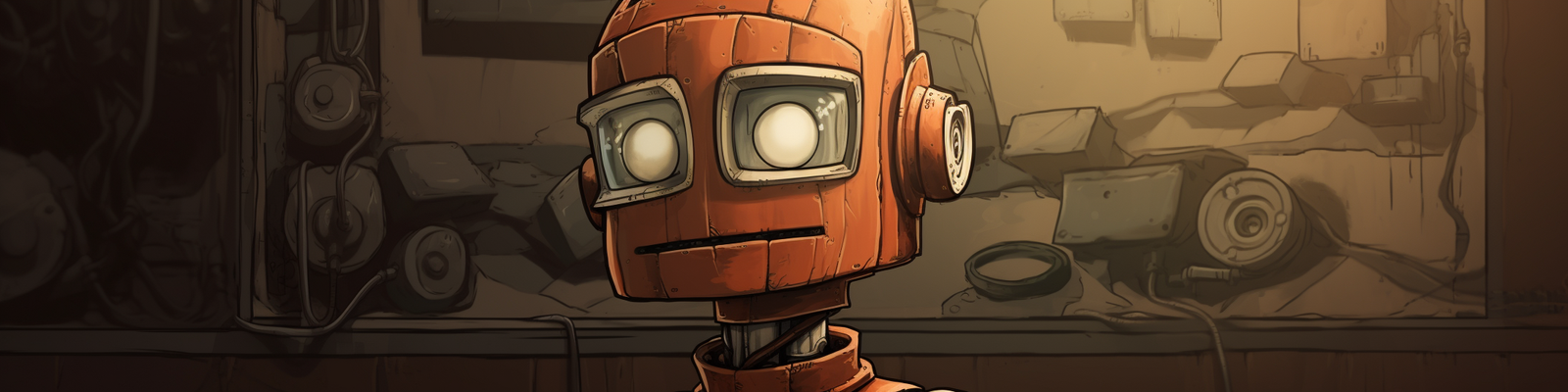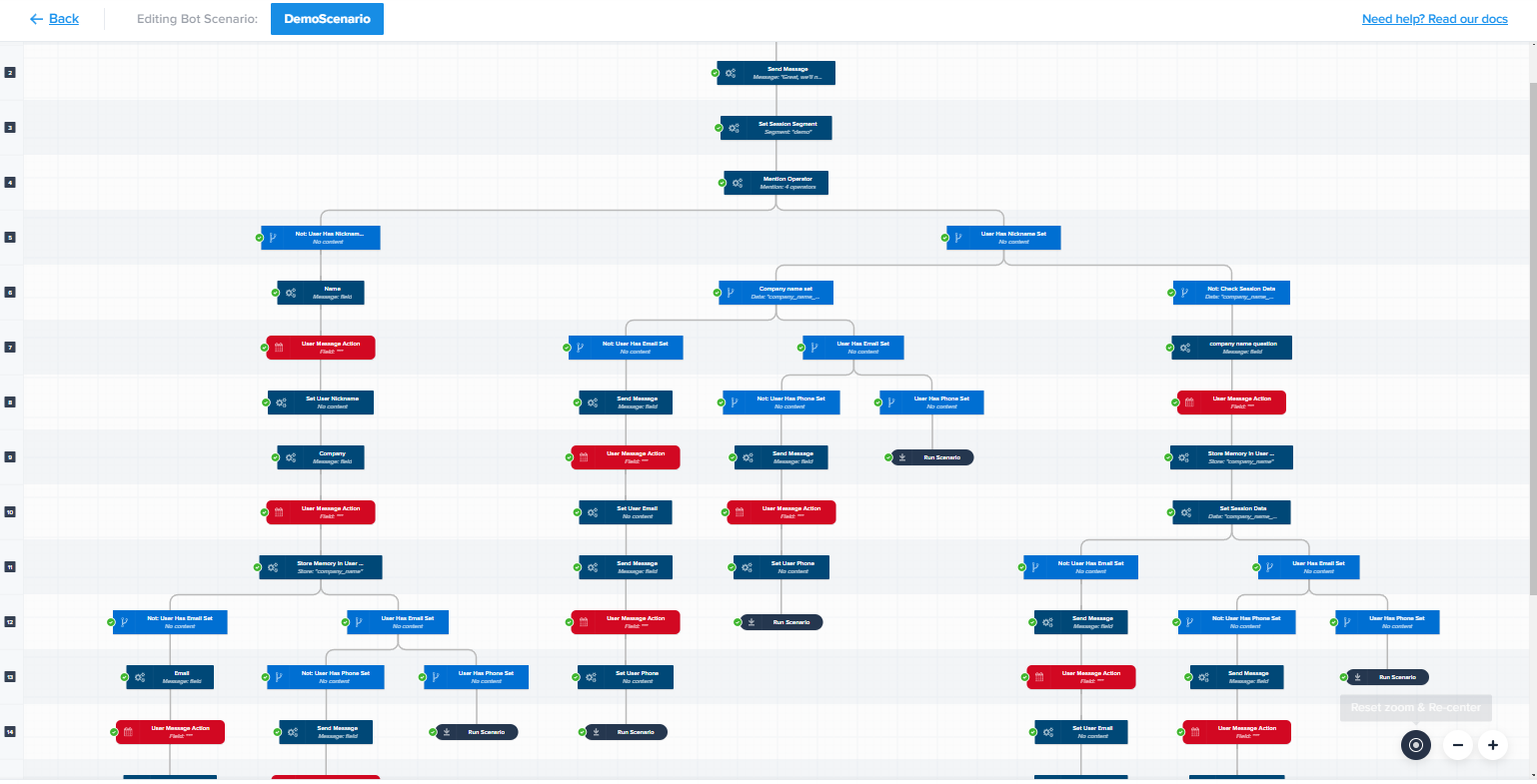You may have run into the issue of ChatGPT forgetting what you first talked about. After a long thread, you could have asked ChatGPT to recall the very first prompt and it couldn't tell you. It wouldn't be able to either.
ChatGPT's memory is akin to a fascinating labyrinth, holding within it a vast array of information, structured in a way that enables the AI to generate relevant and contextual responses. However, navigating this labyrinth may not always be straightforward. This article seeks to guide you through this intriguing maze, providing you with a robust understanding of how ChatGPT's memory works, and offering useful tips to use it more efficiently.
Understanding ChatGPT's Memory
When we talk about ChatGPT's memory, we're not referring to storage of personal data or maintaining a database of previous conversations. Instead, we mean the ability of the model to utilize context from the current conversation. This context is generally derived from a specific number of previous inputs and outputs within the same conversation, also known as 'tokens.'
The free version of ChatGPT's memory spans 4,000 tokens, with the paid version at 32,000. A token can be as short as one character or as long as one word in English. When a conversation goes beyond this limit, ChatGPT loses the earliest parts of the dialogue as new tokens come into the scene. This setup allows ChatGPT to generate coherent and relevant responses to the user's prompts, maintaining the flow of the conversation.
GPT-3.5: 4,000 tokens = ~3,000 words or 6 pages single spaced
GPT-4: 32,000 tokens = ~25,000 words or 50 pages single spaced
While it may seem that ChatGPT has a short memory span, it's crucial to remember that the model doesn't 'understand' the conversation in the same way humans do. It doesn't have thoughts or feelings, and it doesn't recall past conversations or data outside the context window of 4,000 tokens. Instead, it uses patterns learned during its training on a vast corpus of internet text to generate appropriate responses.
Understanding this mechanism of memory in ChatGPT is key to crafting effective prompts and achieving more productive interactions with the AI. It also empowers you to structure your conversation strategically, considering the token limit and the way ChatGPT references previous parts of the dialogue.
How ChatGPT's Memory Works
Let's delve deeper into the mechanics of ChatGPT's memory. As mentioned earlier, ChatGPT operates within a context window of 4000 tokens. The AI model uses these tokens to generate relevant and coherent responses.
Imagine a moving window that slides over the text of the conversation, always encompassing the most recent 4000 tokens. If a conversation exceeds this limit, the window slides forward, and the earlier tokens get pushed out, becoming inaccessible to the model for generating responses. This sliding-window mechanism is what we call ChatGPT's memory.
However, this doesn't mean that long conversations or prompts are inherently problematic. It's important to note that ChatGPT doesn't process tokens in isolation. Instead, it learns patterns and structures from the tokens and their relationships with each other. Therefore, even when older tokens fall out of the window, the 'contextual influence' of those tokens remains in the form of patterns that the model has recognized and is currently utilizing.
That being said, for complex prompts or long discussions, it's beneficial to be mindful of this token limit. Large inputs consume a significant portion of the token space and can push important context out of the memory window. For instance, if you feed a 3900-token input to ChatGPT, the response from the model can only be 100 tokens long at most before it hits the 4k token limit.
Overall, understanding the mechanics of ChatGPT's memory empowers you to communicate with the AI more effectively. You can tailor your prompts and responses to fit within the context window and manage the dialogue to keep important information within ChatGPT's memory span.
Efficiently Use what you have
Knowing how ChatGPT's memory operates, let's explore some strategies that can help you utilize it more efficiently.
1. Be Concise: Since the memory span is based on tokens, the longer your prompts, the more tokens they consume. Try to keep your prompts concise, focusing on the critical points. This strategy will ensure that you have ample token space left for the model's response.
2. Preserve Important Context: If you are having an extended conversation and you feel important details may be getting pushed out of ChatGPT's memory, consider reiterating the key points in a condensed form to keep them within the memory window.
3. Ask Directly: If you want to know something specific, ask directly. Remember, ChatGPT doesn't 'know' anything outside of its current context window. It won't remember details from a conversation you had a week ago or even an hour ago.
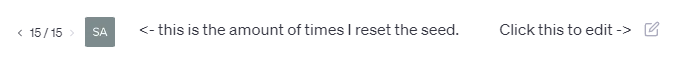
4. Reset the Conversation: You can go back earlier in the conversation and edit your message. I would recommend doing this after the initial prompt, that way you can then focus on a different branch of the conversation.
5. Upgrade if you can: If you plan to provide a large input to the model, remember that it might significantly reduce the length of the response due to the free 4000-token limit. In this case, it might be worth upgrading ChatGPT to get 50 pages worth of conversation. GPT-4 is far better than GPT-3.5 too.
By employing these strategies, you can interact more effectively with ChatGPT and get the most out of your AI experience. These tactics will help you navigate the token limit and ensure that the crucial context remains within the memory window, thereby maximizing the utility of your prompts.
ChatGPT's memory mechanism, while somewhat limited, serves a vital role in producing coherent and contextually relevant responses. This memory span, which operates within a context window of 4,000 tokens, is an essential aspect of the non-api model that all users should be familiar with.
We've walked you through how this memory works, its implications on the dialogue, and how you can use it more efficiently. By understanding these concepts and applying the strategies shared, you can greatly enhance your interactions with ChatGPT.
Recommended Reading: